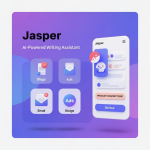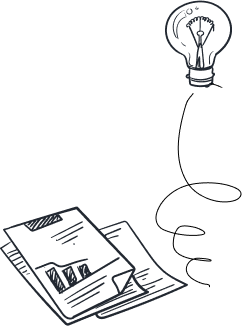A step‑by‑step guide to connect DigitalOcean with n8n, deploy securely, and automate snapshots, scaling, and alerts—fast. Includes Docker/Caddy setup, API tokens, and ready‑to‑copy workflows.
How to Connect DigitalOcean with n8n (Step‑by‑Step) to Automate Your Business Workflows
Want to spin up reliable automations without babysitting servers? This guide shows you exactly how to connect DigitalOcean with n8n—so you can deploy in minutes, secure it properly, and start triggering real business workflows (snapshots, scaling, alerts) today.
👉 Start with DigitalOcean using my link for a fast, clean setup: https://m.do.co/c/7ed566d1ca58 (this supports the guide—thank you!)
Table of contents [Show]
What You’ll Build (Fast)
A production‑ready n8n instance on DigitalOcean (1‑Click or Docker).
Free HTTPS via Caddy or a reverse proxy.
Secure auth + Postgres persistence for stability.
API credentials wired into n8n to automate: droplet snapshots, new server creation, health alerts, and more.
Why DigitalOcean + n8n?
One‑click n8n Droplet gets you online fast. DigitalOcean
Official n8n on DigitalOcean guide (uses Docker Compose + Caddy). n8n Docs
SSL via reverse proxy is the recommended approach. n8n Docs
👉 Ready? Create your account/droplet here: https://m.do.co/c/7ed566d1ca58
Two Ways to Deploy n8n on DigitalOcean
Option A — The Quickest: DigitalOcean 1‑Click App
Open the n8n 1‑Click on the DigitalOcean Marketplace and create a Droplet. DigitalOcean
Point your domain to the Droplet’s IP (A record).
Log in to n8n via the URL provided and set your credentials.
Best for testing and getting live fast. You can refine and secure more later.
Option B — Docker Compose on a Fresh Droplet (Recommended for Control)
Create a Droplet (Ubuntu LTS, 2GB+ RAM recommended). DigitalOcean Docs
Install Docker & Docker Compose, then deploy n8n with Caddy + Postgres following the official DigitalOcean hosting guide for n8n. n8n Docs+1
Sample docker-compose.yml (production‑ready skeleton):
Caddyfile
Caddy will automatically fetch and renew TLS certificates, giving you HTTPS out of the box. n8n Docs
Pro tip: Use Postgres for production; SQLite is default but Postgres improves stability and scaling. n8n Docs+1
👉 Launch your Droplet here and follow along: https://m.do.co/c/7ed566d1ca58
Prompt: Clean DevOps dashboard screenshot mockup of Docker Compose services (n8n, Postgres, Caddy) running on a DigitalOcean Droplet, dark UI, terminal panes, subtle DigitalOcean blue accents, professional SaaS style.
Short description: Visualizes the stack we’re deploying.
Secure the Basics (5 Minutes)
Basic Auth: Keep your editor private using
N8N_BASIC_AUTH_*variables (as shown above). Osher DigitalDomain & HTTPS: Terminate TLS at Caddy/reverse proxy (recommended by n8n). n8n Docs
Persistence: Map volumes for n8n and Postgres to avoid data loss.
Prune Executions: Control DB growth with
EXECUTIONS_DATA_PRUNE=trueandEXECUTIONS_DATA_MAX_AGE. n8n Community
Connect n8n to the DigitalOcean API
Step 1 — Create a Personal Access Token
In the DO dashboard: API → Generate New Token (read/write if you’ll create droplets/snapshots). DigitalOcean Docs
Step 2 — Add Credentials in n8n
Create a Generic credential or directly add a header in HTTP Request nodes:
Authorization: Bearer <YOUR_TOKEN>(all API calls must be HTTPS). DigitalOcean Docs
Step 3 — Test a Simple Call (List Droplets)
Method:
GETURL:
https://api.digitalocean.com/v2/dropletsHeader:
Authorization: Bearer <token>DigitalOcean Docs+1
Prompt: n8n canvas close‑up showing an HTTP Request node configured with Bearer token to DigitalOcean API, modern dark theme, crisp UI focus on headers panel.
Short description: Shows the credential wiring inside n8n.
Ready‑to‑Use Automations (Copy/Paste)
1) Nightly Droplet Snapshot
Workflow: Cron → HTTP Request (POST)
URL:
https://api.digitalocean.com/v2/droplets/{DROPLET_ID}/actionsBody:
{ "type": "snapshot", "name": "pre-maintenance-{{ $now }}" }Header:
Authorization: Bearer <token>
This uses DO’s Droplet actions endpoint to snapshot the server. Consider powering off first for consistency. DigitalOcean Docs+1
2) On‑Demand Worker Droplet
Workflow: Webhook → HTTP Request (POST)
URL:
https://api.digitalocean.com/v2/dropletsBody example:
Header:
Authorization: Bearer <token>
Use correct slugs for region/size/image (check the slug list). DigitalOcean DocsDEV Community
3) Health Alerts → Slack/Email
Workflow: Cron → HTTP (GET /v2/droplets) → IF (status/metrics) → Slack/Email node.
Add thresholds (CPU > 80%? Send alert & scale). DigitalOcean Docs
👉 Start building with a clean DO account from this link: https://m.do.co/c/7ed566d1ca58
Prompt: Infographic style diagram of n8n → DigitalOcean API → Slack/Email, with arrows and icons, teal and ocean‑blue palette, enterprise look.
Short description: Explains the alerting automation flow.
| Option | Best For | Setup Time | SSL | Notes |
|---|---|---|---|---|
| DO 1‑Click n8n | Fastest start | Minutes | Yes | Simplest path for pilots. DigitalOcean |
| Docker + Caddy on DO | Control & scale | ~30–45 min | Auto | Official guide; great for production. n8n Docs |
| n8n Cloud | Zero‑ops | Minutes | Managed | Hosted by n8n (no server work). |
| Other clouds | Existing contracts | Varies | Varies | Use the same reverse‑proxy + Docker approach. n8n Docs |
Prompt: Clean table screenshot mockup comparing deployment paths, subtle DigitalOcean branding, modern SaaS dashboard aesthetic.
Short description: Visual summary of options.
FAQs
1) Do I really need Postgres?
For production, yes—Postgres is recommended for stability and growth; SQLite is default but better for small tests. n8n Docs+1
2) How do I secure the editor quickly?
Set N8N_BASIC_AUTH_ACTIVE=true plus username/password environment variables, or use JWT/SAML later. Osher Digital
3) Can I trigger snapshots and new droplets entirely from n8n?
Absolutely—use HTTP Request nodes to call DO’s /v2/droplets and droplet actions endpoints with a Bearer token. DigitalOcean Docs+1
4) Where do I find valid region/size/image slugs?
Use DigitalOcean’s docs & slug references before creating droplets programmatically. DigitalOcean DocsDEV Community
5) How do I get HTTPS?
Terminate TLS at a reverse proxy (Caddy/Traefik)—it’s the recommended path and handles renewals automatically. n8n Docs
You now have the blueprint to deploy, secure, and automate with DigitalOcean + n8n—no wasted time, no guesswork. Launch your Droplet and start shipping real workflows today.
👉 Claim your DigitalOcean setup now: https://m.do.co/c/7ed566d1ca58
Use this link as you follow the guide—it’s the fastest path to your first automation.