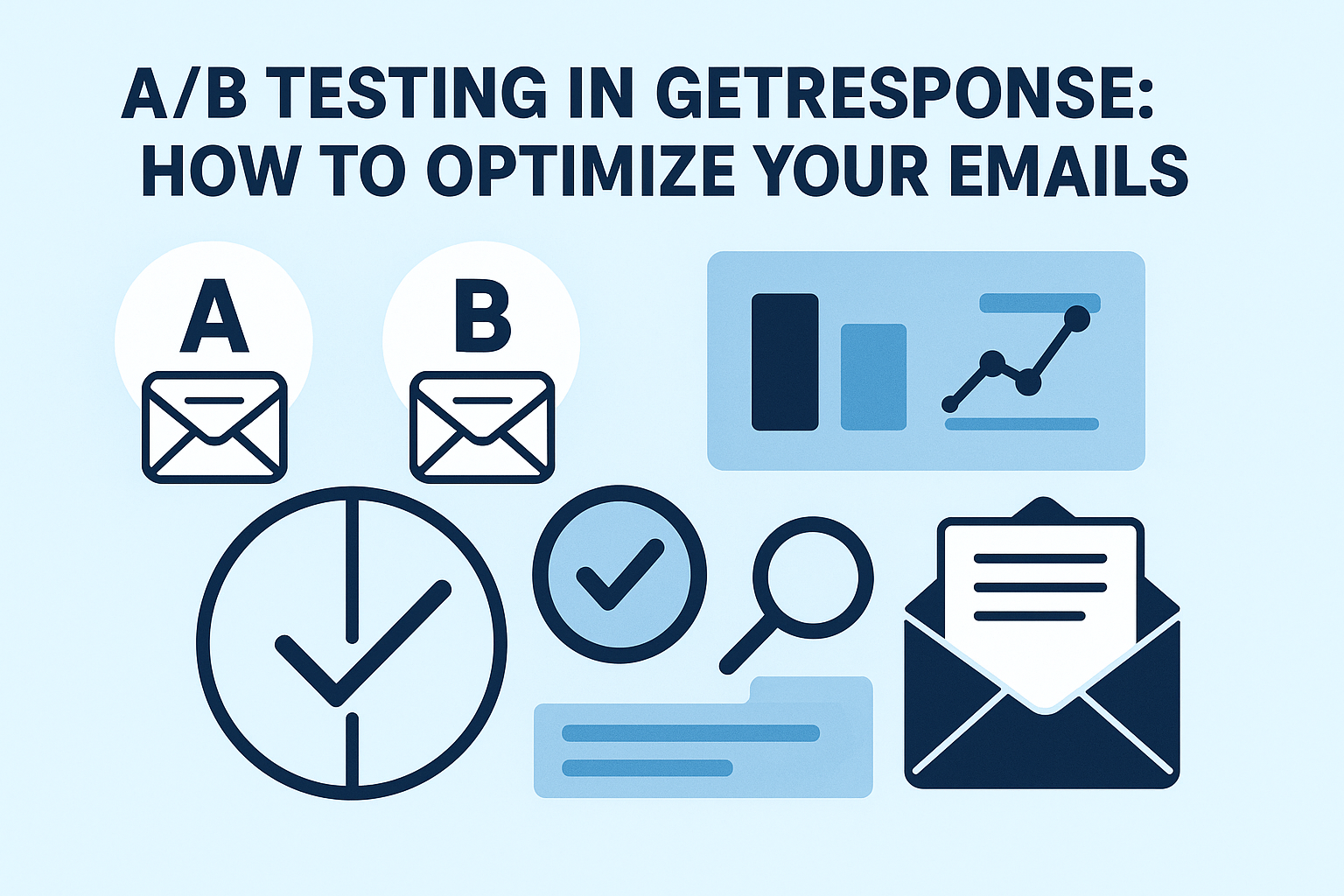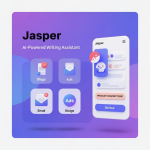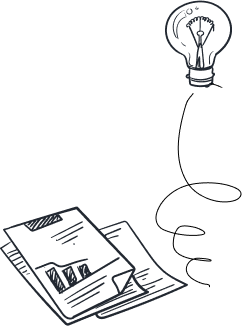Master A/B testing in GetResponse to boost email performance and conversions. Learn proven tactics to send the right message and drive more clicks.
A/B Testing in GetResponse: How to Optimize Your Emails for Maximum Conversions
If you’ve been sending emails without testing different versions, you’re leaving money on the table. The difference between a mediocre email and a high-performing one often comes down to A/B testing—and GetResponse makes it incredibly easy.
I use GetResponse’s built-in A/B testing tool to continuously improve open rates, click-throughs, and conversions. In this guide, I’ll walk you through exactly how it works, the strategies I use, and how you can start optimizing your own campaigns today.
Table of contents [Show]
Why A/B Testing is a Game-Changer for Email Marketing
Imagine sending two versions of the same email—one with Subject Line A and one with Subject Line B. Within hours, you know exactly which one performs better and can automatically send the winning version to the rest of your list.
That’s the power of A/B testing in GetResponse. You don’t have to guess what works—you let the data decide.
Key benefits of A/B testing in GetResponse:
Higher open rates – Test subject lines to grab attention fast.
More clicks – Experiment with calls-to-action and link placement.
Better engagement – Find the perfect email length, design, and tone.
Automated winner selection – Save time while maximizing results.
Data-driven growth – Make smarter marketing decisions with real insights.
📌 Pro Tip: Sign up for GetResponse here and start A/B testing your very next campaign.
How A/B Testing Works in GetResponse
GetResponse allows you to test different elements of your emails, such as:
Subject lines
From names
Email content (text vs. HTML)
Images vs. no images
CTA button color and placement
Here’s the simple process:
Choose the variable you want to test.
Create your variants (e.g., two different subject lines).
Set your test audience percentage (e.g., 20% of your list).
Define the winner criteria (open rate, click rate, etc.).
Send and let GetResponse pick the winner automatically.
My Favorite A/B Testing Strategies in GetResponse
1. Subject Line Power Plays
Test curiosity vs. direct benefit. Example:
“This Strategy Doubled My Conversions”
“How to Get 2x More Sales in 7 Days”
2. Personalization vs. No Personalization
Include the subscriber’s first name in the subject line and compare results.
Small visual changes can make a big difference—try contrasting colors.
4. Email Length
Short punchy emails vs. in-depth storytelling—see which your audience prefers.
Common Mistakes to Avoid
Testing too many variables at once – Stick to one variable per test for accurate results.
Running tests on small lists – Aim for at least a few hundred recipients for meaningful data.
Ending tests too early – Give them enough time to gather reliable stats.
Why GetResponse is Perfect for A/B Testing
I’ve used multiple email marketing platforms, and GetResponse consistently wins for its ease of use, automation, and deep analytics. Even if you’re brand new to A/B testing, you can set up your first experiment in minutes.
Plus, with their free trial, you can start testing immediately—no risk, just results.
👉 Click here to start your free GetResponse trial and see the difference in your next email campaign.
FAQ
Q: Is A/B testing included in all GetResponse plans?
A: Yes, A/B testing is available in all paid plans, and even during the free trial.
Q: How long should I run an A/B test?
A: Typically 24–48 hours is enough, but it depends on your list size and engagement.
Q: Can I test more than two versions?
A: Yes, GetResponse allows multiple variations depending on the element you choose.
Final Takeaway: Let the Data Decide
Stop guessing what works in your email marketing. With GetResponse A/B testing, you can make every campaign smarter, more engaging, and more profitable.
Your subscribers deserve the best version of your message—so why not let the data show you exactly what that is?
📩 Start today and optimize every email for success with your free GetResponse trial: Sign up here.